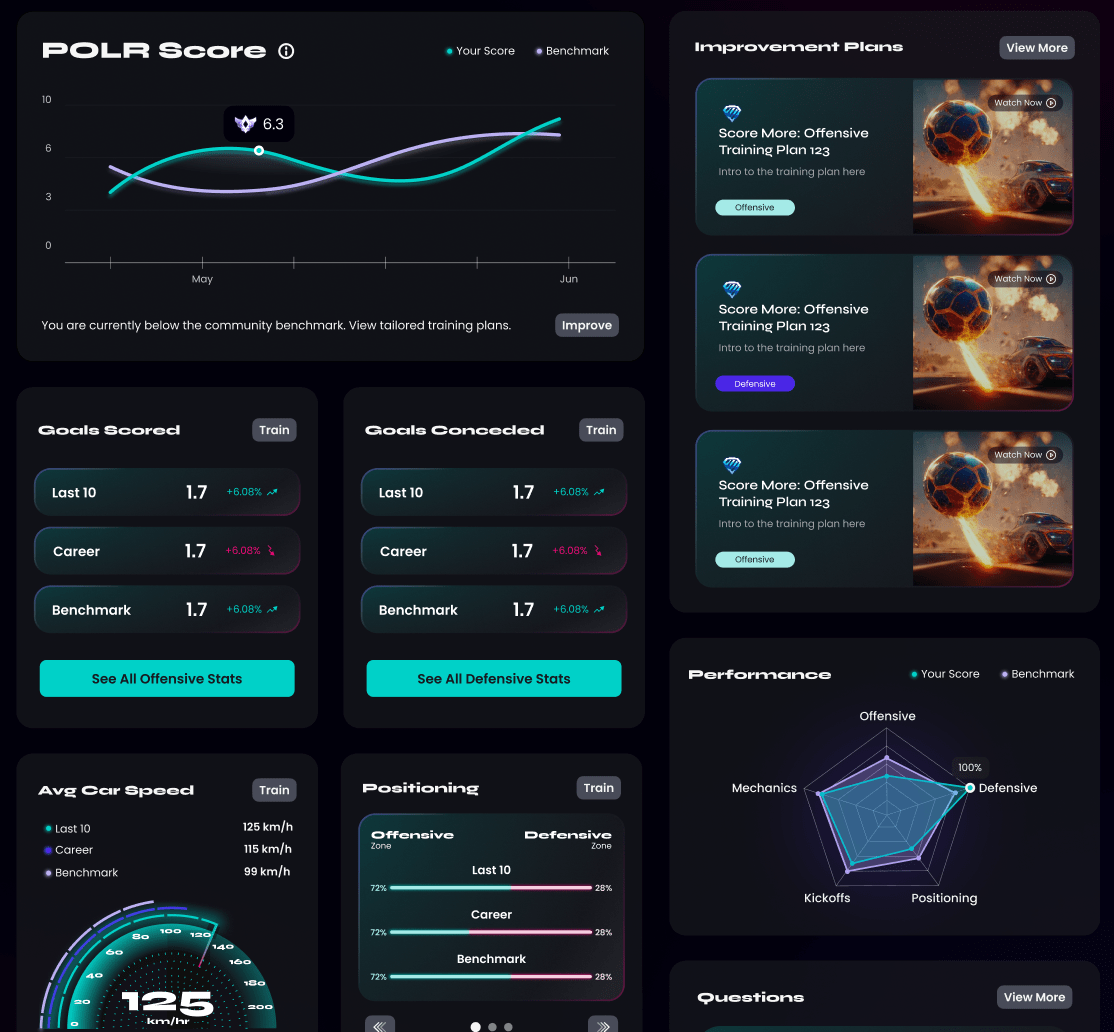PC & Console Rocket League Coaching
Available to Console & PC Players!
Yes, that’s right. Both PC & Console players can have access to a personalized dashboard via our app.
RL DataCoach is here to help both Console & PC players on their Rocket League journey.
Any rocket league replay uploaded to our site that contains your Epic ID in it, will automatically connect to your dashboard.
So while console players cannot upload directly, DataCoach is still able to provide personalized coaching. Need help getting replays uploaded? Join our Discord to find PC players to play with & upload games with you!
Console Rocket League Players
Today’s your lucky day! Despite having limited options when it comes to coaching & training in the past, RL DataCoach is here to help you on your Rocket League coaching journey.
While Console Players cannot upload to our site directly, any replay uploaded to our site that you played in will automatically connect to your account.
Here is how it works:
2. Join Our Discord Community
3. Complete the Onboarding & Role Selection
4. Ping Console Support Role & Play Ranked Games
5. Sign into you RL DataCoach dashboard for your Personalized Coaching Recommendations.
PC Rocket League Players
In order to populate your DataCoach Dashboard, PC Players have two options to get replays uploaded